With the experiment that I did today it only took a couple of seconds and it still looks great, so I feel had I known this other method I could have saved myself a lot of grief and time. Though I have to say I like both versions for their own merits but it will be interesting to try an inkwash image and then to render the colour digitally.
Sunday 30 December 2012
So simple.
With the experiment that I did today it only took a couple of seconds and it still looks great, so I feel had I known this other method I could have saved myself a lot of grief and time. Though I have to say I like both versions for their own merits but it will be interesting to try an inkwash image and then to render the colour digitally.
Labels:
colour,
dave,
experiment,
hooper,
illustration,
philip marlowe,
photoshop,
raymond chandler,
the big sleep
Subscribe to:
Post Comments (Atom)
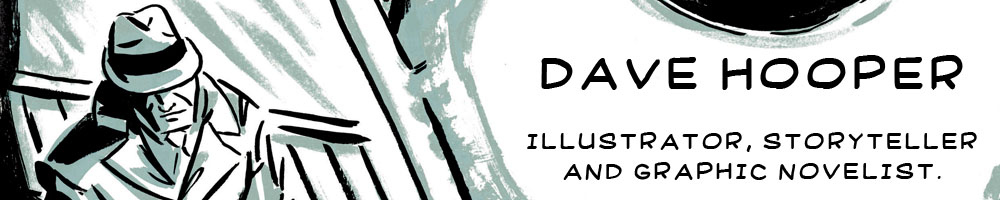

No comments:
Post a Comment